There are three ways to quit REMINDER :
- Click
 . The changes to the event database are saved
and REMINDER terminates.
. The changes to the event database are saved
and REMINDER terminates.
- Click
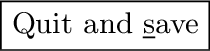 . If the database has been changed, you are first asked
whether you really want to exit REMINDER without saving the changes.
If you answer Yes, the changes are lost, otherwise you are
returned to REMINDER .
. If the database has been changed, you are first asked
whether you really want to exit REMINDER without saving the changes.
If you answer Yes, the changes are lost, otherwise you are
returned to REMINDER .
- Click the close gadget of REMINDER window. If the database has
been changed, you are asked whether you want to save the changes. If
you answer Yes, the changes are saved, otherwise they are lost.
REMINDER then terminates.
 . The changes to the event database are saved
and REMINDER terminates.
. The changes to the event database are saved
and REMINDER terminates.
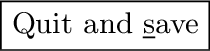 . If the database has been changed, you are first asked
whether you really want to exit REMINDER without saving the changes.
If you answer Yes, the changes are lost, otherwise you are
returned to REMINDER .
. If the database has been changed, you are first asked
whether you really want to exit REMINDER without saving the changes.
If you answer Yes, the changes are lost, otherwise you are
returned to REMINDER .